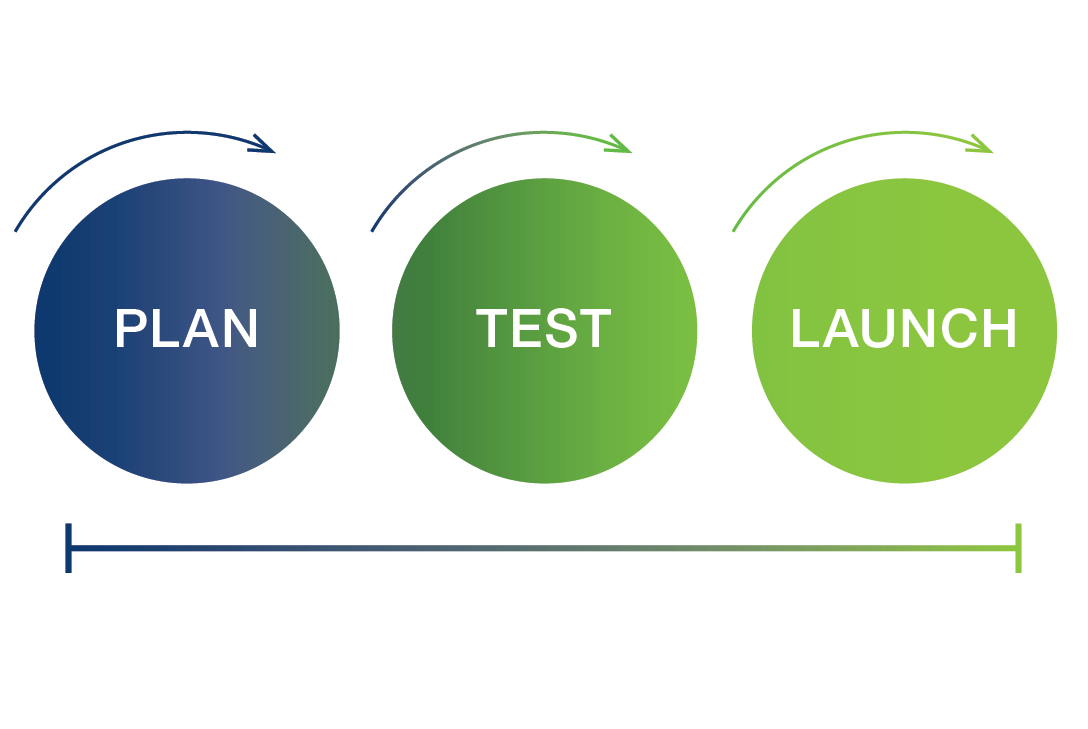Measure Twice, Cut Once: How To Standardize a Salesforce NPSP Account Model
A Case Study: Who Did We Help? We were asked to help a Canadian nonprofit group (approx 80 employees) with their Account Model standardization. One… Read More »Measure Twice, Cut Once: How To Standardize a Salesforce NPSP Account Model